Windows Experience Index
- Thread starter Covar
- Start date
- Status
- Not open for further replies.
More options
Export threadSame boat as Bowielee
Attachments
-
39.1 KB Views: 191
Jeez Frank, way to slaughter everyone's scores 
Here's mine... I have the typical hard drive bringing down the overall score problem:
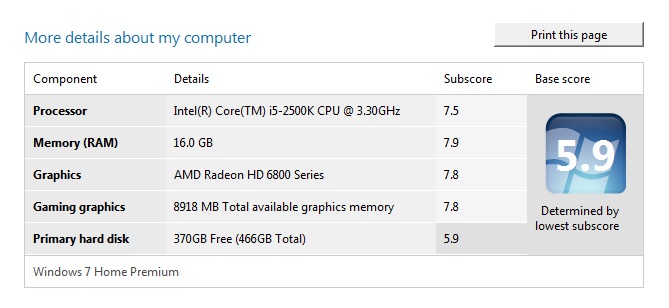

Here's mine... I have the typical hard drive bringing down the overall score problem:
So does that increase or decrease your score? And how the heck do you do something like that on a machine like mine?The amount of VRAM some of you are sporting really raises my eyebrows. Most video cards don't have more than 2, possibly 3GB onboard, so when I see 8GB, it makes me wonder if you have the "shared with system RAM" turned on.
--Patrick
Crossfire. Twin 6850s in this bad boy.The amount of VRAM some of you are sporting really raises my eyebrows. Most video cards don't have more than 2, possibly 3GB onboard, so when I see 8GB, it makes me wonder if you have the "shared with system RAM" turned on.
--Patrick

You know I never even payed attention, but I do know my 460 only has 768MB. Time to go check on my driver settings.The amount of VRAM some of you are sporting really raises my eyebrows. Most video cards don't have more than 2, possibly 3GB onboard, so when I see 8GB, it makes me wonder if you have the "shared with system RAM" turned on.
--Patrick
Right. So 4096 isn't all that out of the ordinary. But 8192? That raises an eyebrow.Crossfire. Twin 6850s in this bad boy.
--Patrick
HP Pavilion dv6 laptop - eventually going to add more RAM.
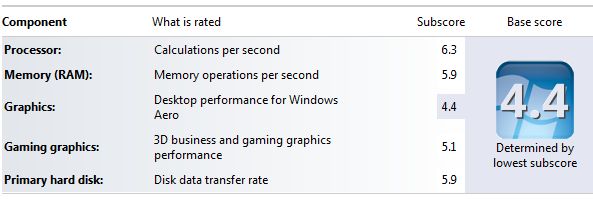

Hey, I just noticed that was my computer reporting that ridiculous number. It should only be about 1000MB... what's up with that?It's usually something you enable/disable in the driver. Usually it drags down your actual performance due to bus contention, though if the WEI mark is based solely on the amount of VRAM, having more of it will give you a higher score.
--Patrick
http://www.hardwaresecrets.com/article/124what's up with that?
The article is a bit old, but the principle should still be the same.
--Patrick
- Status
- Not open for further replies.





