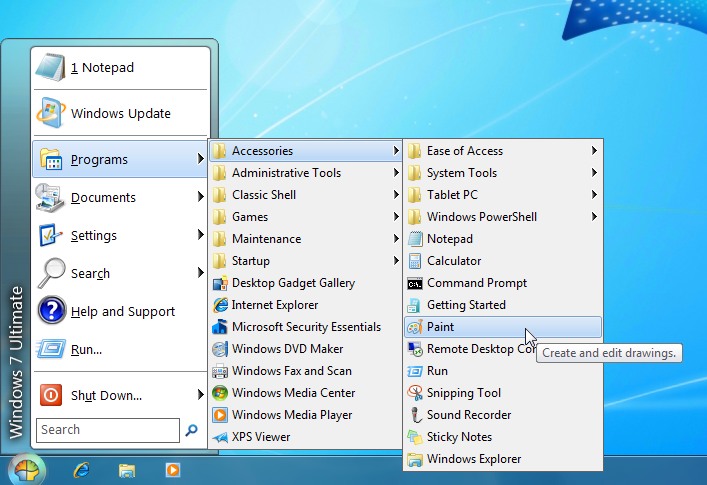...is good? Seriously. I installed it on my laptop that was hardly getting any use anymore, and I liked it. Realized I was missing out on some metro features do to a low resolution, so I bit the bullet and installed it on my main gaming box.
Here's my impressions of it:
Here's my impressions of it:
- Coming from the dev preview, Microsoft really stepped up the mouse support in metro. There's still some quirks, but it doesn't feel like I'm trying to simulate touch with my mouse
- Metro apps are gorgeous
- Solitaire is as addicting as ever
- Lack of start button is weird, makes it a little more effort to navigate with a mouse, but the windows key is still excellent
- Strange to have to re-learn windows.
- I want a tablet to run this on. Or a touch aware RDP (touch based Metro on my iPad through RDP would be aweseome).
- The OS itself has been stable for me, but the Metro apps are still clearly early betas. (they crash or ignore you quite a bit).
- I want metro versions of my browsers already.
- Microsoft Security Essentials doesn't work on Windows 8. Microsoft explains that Windows Defender on Windows 8 has risen to the level of protection of MSE, rather than the old Windows Defender.
- Visual Studio 11 is very...grayscale. I can't seem to get a dev license for my system yet, so I haven't been able to deploy anything for Metro.