I recently built a new gaming computer and was thinking about turning the old machine into a media server/player to connect to the home theater equipment (via a Marantz receiver/pre-amp?). By memory, it's an Intel 7700k with 32GB RAM and GTX 1080 Ti. I believe it has 2x 1TB M.2 drives, but I would certainly look to add several large spinners into the cages I previously removed from the case. There's a large bookshelf and an entire china cabinet double stacked of DVDs, Blu-rays, and 4K Blu-rays of various TV shows and movies. Ideally, I'm looking for something that's as easy to use as ripping CDs via iTunes and creating playlists from songs. I'd also like the media server to act like Netflix in remembering where you left off watching something (switch from binging TV show A to watching movie B and then returning to A where you left off). Any suggestions or how-to resources? Any rule of thumb for how much storage it'd likely need? I don't have a clear count on the number of TV shows or movies on discs in the collection, but it'd be nice to estimate the cost of the needed hard drives before I dive in.
Media server howdo? (Plex?)
- Thread starter Lurker
- Start date
More options
Export threadDave
Staff member
@GasBandit ! Calling Dr. @GasBandit !
I use handbrake to re-transcode my files, so I end up with about 1gb per 2 hour movie (and likewise, about 250mb per 30 minute tv show). If you don't transcode to a smaller format, raw rips from cd are about 4 times that large, and from blu-ray about 16 times-ish.
Last edited:
Good 1080 movie rips usually end up being about 1.5GB (I think), or more if you like better quality.
You are probably going to end up using some form of DLNA-certified machine to run the software that hosts your content. Many NAS devices have support for a home media library built in, and even the list of "free" (BYOServer) options is probably too long to easily go over in a few sentences. I'm using TrueNAS which is more about being a more-or-less bulletproof place to store everything than being a media library, but there are plug-ins which add on the functionality you're looking for. Hopefully Gas will have some practical experience in narrowing down which package(s) to choose, but the short answer for "how much storage do I need?" is always "More" (though planning it out ahead of time is always best, as adding more storage to your main pool later can require a lot of extra work, depending on your setup).
--Patrick
You are probably going to end up using some form of DLNA-certified machine to run the software that hosts your content. Many NAS devices have support for a home media library built in, and even the list of "free" (BYOServer) options is probably too long to easily go over in a few sentences. I'm using TrueNAS which is more about being a more-or-less bulletproof place to store everything than being a media library, but there are plug-ins which add on the functionality you're looking for. Hopefully Gas will have some practical experience in narrowing down which package(s) to choose, but the short answer for "how much storage do I need?" is always "More" (though planning it out ahead of time is always best, as adding more storage to your main pool later can require a lot of extra work, depending on your setup).
--Patrick
before transcoding, raw rip examples:
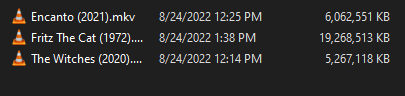
Fritz the Cat was on Blu-Ray
Fritz the Cat was on Blu-Ray
figmentPez
Staff member
Plex breach exposes usernames, emails, and encrypted passwords
For all those that already have Plex accounts.
For all those that already have Plex accounts.
GasBandit
Staff member
Alright, so here's the skinny on running plex. It's pretty easy on memory usage, your big limiting factors are going to be HD space and processor, though the latter isn't really a concern if you're the only one watching it (if you are, say, however, sharing your Plex server with 9 people and they like to transcode to a different resolution than what the files are, that can start chewing up processor more than you'd think). The other concern is upstream bandwidth. Every person who is streaming a 720p title across the internet will take up 3-5mbit of your upstream bandwidth, and 10-15mbit if it is 1080p. 4k you can count on 30mbit being eaten up. Naturally this isn't a concern if you only use it from within your own home.... but if you are ever going to try to watch on the road (or share it with friends) that can be an issue. Transcoding can make something stream at a lower resolution, saving bandwidth but it uses a lot more CPU cycles.I recently built a new gaming computer and was thinking about turning the old machine into a media server/player to connect to the home theater equipment (via a Marantz receiver/pre-amp?). By memory, it's an Intel 7700k with 32GB RAM and GTX 1080 Ti. I believe it has 2x 1TB M.2 drives, but I would certainly look to add several large spinners into the cages I previously removed from the case. There's a large bookshelf and an entire china cabinet double stacked of DVDs, Blu-rays, and 4K Blu-rays of various TV shows and movies. Ideally, I'm looking for something that's as easy to use as ripping CDs via iTunes and creating playlists from songs. I'd also like the media server to act like Netflix in remembering where you left off watching something (switch from binging TV show A to watching movie B and then returning to A where you left off). Any suggestions or how-to resources? Any rule of thumb for how much storage it'd likely need? I don't have a clear count on the number of TV shows or movies on discs in the collection, but it'd be nice to estimate the cost of the needed hard drives before I dive in.
Currently I run Plex on an old Xeon X5675 (which, granted, is 24 core) and has 48 gigs of ram, but your machine sounds like it has more than enough (mine is not just running Plex, it's also running a half dozen different dedicated game servers, some video stream mixing, etc).
Installing the plex server software is effortless. I don't even feel the need to explain it at all. It literally has a wizard that steps you through everything. All the server management is actually done through the plex web app, so really it's fine for the server to be headless.
From there you build your libraries. Sure you can just have one big lump library with everything in it, but I prefer to break things out thusly:
1) Live action Movies
2) Live action TV shows
3) American Animated Movies
4) American Animated TV Shows
5) Anime Movies
6) Anime TV shows
7) Music
Plex has certain built-in configurations for libraries of Movies, shows, music, photos, and "other videos" that make things get catalogued easier.
You can assign a "library" to use any folder or drive or whatever, and multiple locations. For example, here's one of my libraries -
I've just got a bunch of USB drives plugged into my server. F used to be the drive for all my animated stuff (movies and shows, american and anime) but it started to get full, as did my "live action" drive. So I threw on another 4tb USB drive (which became H) and added folders for the various flavors of media, and then just added the appropriate folders to the appropriate libraries. So you can start small on storage and add as you need it, and you'll be fine. You don't need high performance drives to serve media, but it might not hurt to spring for the kind of drives that are used to being left on all the time.
As for media size, it depends on the encoding method and quality. H.264 is less processor intensive (less compression) but has larger file size than H.265, but I try to get H.265 wherever I can. But the vast majority of torrents are still H.264.
H.264 usually will get you:
~8 megs per minute at 480p
~20 megs per minute at 720p
~45 megs per minute at 1080p
~200 megs per minute at 4k.
H.265 will generally cut those numbers in half.
YMMV.
Plex does do things like remember where you left off and recommend the next thing in line from things you've already watched, but it will not rip your physical media for you. You'll need to rip and handbrake it yourself through other means. But honestly, even stuff I had on DVD already, it was way less effort to just torrent it. Just be sure you have a VPN or seedbox if you go that route.
Yeah, got a mail asking to reset my password and force logout on all machines. Joy of joys.Plex breach exposes usernames, emails, and encrypted passwords
For all those that already have Plex accounts.
I just switched from Plex to Jellyfin - I was tired of having to log in with the web client at Plex's website just to be able to admin my media and their "need" to have you be able to look at the streaming platforms for other stuff instead of just my media, as I have the apps for the other streaming platforms already on my Roku and Amazon Fire Sticks where I stream from, so I just need my converted media.
I kept my same folder structure in the switch from Plex to Jellyfin (Movies, TV Shows, Music) - all media things are in their own subfolder below that main folder. I have been extracting my owned DVDs to MKVs (MakeMKV) and then running them through Handbrake (like suggested earlier).
I also use a couple of media scanners (Ember Media Manager and Media Center Master) to get the naming convention right. Jellyfin and Plex do their own media scanning, so I don't download much - it's more for automatically naming Movies and TV shows/episodes so that those scanners can find the media quicker.
I personally am running mine on an old Dell OptiPlex desktop - Intel I3, 4 GB of RAM, and a 4 TB HD in it for my media (separate drive from my OS). I used to store everything on a WD network drive, but it crashed and I couldn't recover my media, so I went to an internal HD so I should be able to still access the media in the event of the desktop dying. However, since it's an I3 with 4 GB of RAM, it's starting to struggle more when trying to stream media while I convert DVDs, so I'm thinking of going up to an I5 and 16 GB of RAM. I don't personally see a need for me to go much higher for a while - it's only there for doing this function - no game servers/etc...
Jellyfin is similar enough to Plex (and is a fork from Emby before they went commercial) - install is simple, then you set where things are at in the web client. I don't know how well it performs outside of my home network as I have it only set up to be available when at my house and not externally.
I kept my same folder structure in the switch from Plex to Jellyfin (Movies, TV Shows, Music) - all media things are in their own subfolder below that main folder. I have been extracting my owned DVDs to MKVs (MakeMKV) and then running them through Handbrake (like suggested earlier).
I also use a couple of media scanners (Ember Media Manager and Media Center Master) to get the naming convention right. Jellyfin and Plex do their own media scanning, so I don't download much - it's more for automatically naming Movies and TV shows/episodes so that those scanners can find the media quicker.
I personally am running mine on an old Dell OptiPlex desktop - Intel I3, 4 GB of RAM, and a 4 TB HD in it for my media (separate drive from my OS). I used to store everything on a WD network drive, but it crashed and I couldn't recover my media, so I went to an internal HD so I should be able to still access the media in the event of the desktop dying. However, since it's an I3 with 4 GB of RAM, it's starting to struggle more when trying to stream media while I convert DVDs, so I'm thinking of going up to an I5 and 16 GB of RAM. I don't personally see a need for me to go much higher for a while - it's only there for doing this function - no game servers/etc...
Jellyfin is similar enough to Plex (and is a fork from Emby before they went commercial) - install is simple, then you set where things are at in the web client. I don't know how well it performs outside of my home network as I have it only set up to be available when at my house and not externally.
Thank you all for the responses (especially @GasBandit)! I realize now I didn't fully explain my goal. I'd like to rip all the DVD/Blu-ray/4k Blu-ray onto a computer and (ideally) store the discs in boxes in the basement. The computer above would be dedicated to media playing and plugged into the pre-amp/receiver (via HDMI?) of the home theater setup and some software (Plex or Jellyfin?) would allow browsing of the library and immediate playback.
This setup would also have access to a network switch so I suppose it could stream to tablets or computers elsewhere in the house, but I wasn't planning on setting it up for others to stream out from this server (though there is FIOS Gigabit service here if needed in the future). I'd prefer to rip the discs I own than raise the black "AAARRRR" flag, though no judgment on those that do. I'm thinking ripping all these discs would be possible during WFH times.
It seems like many of the software mentioned above (Plex, Jellyfin, MakeMKV, Handbrake) are free. I've always heard if you're not paying for something, you're not the customer, you're the product, so what gives?
Based on the file sizes provided above, if I put in 2x 12TB spinners, it would allow for ~4,800 Blu-ray equivalents (BREs ). Most newer movies were bought on 4K Blu-ray, but there's also a large portion of the collection that are TV shows on DVD, so this feels like it might be a good starting amount. Is there value in setting up a RAID configuration? Would it be better to look at 4x 6TB spinners (though might not be enough physical room if a RAID is recommended)? Would 7200RPM be sufficient for 4K playback?
). Most newer movies were bought on 4K Blu-ray, but there's also a large portion of the collection that are TV shows on DVD, so this feels like it might be a good starting amount. Is there value in setting up a RAID configuration? Would it be better to look at 4x 6TB spinners (though might not be enough physical room if a RAID is recommended)? Would 7200RPM be sufficient for 4K playback?
It sounds like the steps are:
Thank you again for the thought provoking responses!
This setup would also have access to a network switch so I suppose it could stream to tablets or computers elsewhere in the house, but I wasn't planning on setting it up for others to stream out from this server (though there is FIOS Gigabit service here if needed in the future). I'd prefer to rip the discs I own than raise the black "AAARRRR" flag, though no judgment on those that do. I'm thinking ripping all these discs would be possible during WFH times.
It seems like many of the software mentioned above (Plex, Jellyfin, MakeMKV, Handbrake) are free. I've always heard if you're not paying for something, you're not the customer, you're the product, so what gives?
Based on the file sizes provided above, if I put in 2x 12TB spinners, it would allow for ~4,800 Blu-ray equivalents (BREs
 ). Most newer movies were bought on 4K Blu-ray, but there's also a large portion of the collection that are TV shows on DVD, so this feels like it might be a good starting amount. Is there value in setting up a RAID configuration? Would it be better to look at 4x 6TB spinners (though might not be enough physical room if a RAID is recommended)? Would 7200RPM be sufficient for 4K playback?
). Most newer movies were bought on 4K Blu-ray, but there's also a large portion of the collection that are TV shows on DVD, so this feels like it might be a good starting amount. Is there value in setting up a RAID configuration? Would it be better to look at 4x 6TB spinners (though might not be enough physical room if a RAID is recommended)? Would 7200RPM be sufficient for 4K playback?It sounds like the steps are:
1) Rip disc with MakeMKV
2) "Transcode" with Handbrake (this step is a little unclear)
3) Setup in Plex/Jellyfin (works like iTunes?)
4) ???
5) Profit!
Thank you again for the thought provoking responses!
First: Plex isn't entirely free. There are premium features that cost money. https://support.plex.tv/articles/202526943-plex-free-vs-paid/t seems like many of the software mentioned above (Plex, Jellyfin, MakeMKV, Handbrake) are free. I've always heard if you're not paying for something, you're not the customer, you're the product, so what gives?
...
It sounds like the steps are:
1) Rip disc with MakeMKV2) "Transcode" with Handbrake (this step is a little unclear)3) Setup in Plex/Jellyfin (works like iTunes?)4) ???5) Profit!
When the premium features were unveiled, I bought a "lifetime pass."
I don't know if that's still an option these days. I mostly use Plex Pass because I want to watch my shows while in the airport, for instance, and this usage isn't covered under the free tier.
MakeMKV is "free while in beta". But I got tired of hunting down the limited time beta license keys every month or so, and just paid for it.
Steps are more like:
- Set up Plex.
- Rip disc with MakeMKV using a very specific naming convention (so Plex can match your file with media metadata libraries)
- While usually straightforward, sometimes the company responsible for making the disc can be feeling rambunctious and throw a ton of fake files on the dvd to trick you into ripping one that doesn't contain the full movie. In these cases, I use VLC to work out the ID of the actual movie and rip that one.
- Optional: transcode with Handbrake. This can make your file sizes smaller. I started using this step back when Rokus were new and worked best with a specific set of transcoding settings. (definition: Transcoding is taking encoded (or “compressed”) video or other digital content, decompressing it, and altering and re-compressing it. For example, a high-resolution video shot on a digital camera (HD, 4K, etc.) can be transcoded into a lower-resolution format for editing)
- Copy files to Plex library location. I wrote some software to do this automatically (based on filename) so I have automated this step.
- Log into you plex server and fix any matching problems in the very rare case Plex (or I guess Jellyfish) doesn't automatically figure out what your show is based on the filename
- Profit (ie: watch shows on devices such as Roku boxes throughout the house, for instance)
Last edited:
GasBandit
Staff member
You do not need Plex Pass to watch your content remotely. I do not have a plex pass and I and 9 other people all over the world are watching stuff on my plex server.
That said, the plex server software is meant to run on a headless server, and various clients (smart TV apps, rokus, mobile apps, web clients) then stream the content. If you want to have a media PC plugged straight into the HDMI of your home theater system, Plex is... possible, but clunky. There's probably a more elegant solution to be had with some media PC software.
It does not rip your media, though, so that'll be on you to do separately as Tin describes.
That said, the plex server software is meant to run on a headless server, and various clients (smart TV apps, rokus, mobile apps, web clients) then stream the content. If you want to have a media PC plugged straight into the HDMI of your home theater system, Plex is... possible, but clunky. There's probably a more elegant solution to be had with some media PC software.
It does not rip your media, though, so that'll be on you to do separately as Tin describes.
Yup..i was misremembering. the cost is $5.00 per android/mobile app without plex pass. I could watch in an airport without the app, but prefer to use the app. IIRC the biggest selling point for me was also avoiding the $5.00 per roku to activate the plex channel.You do not need Plex Pass to watch your content remotely. I do not have a plex pass and I and 9 other people all over the world are watching stuff on my plex server.
Though I guess those streaming apps (roku, amazon fire, etc) are free now. (shrug)
Last edited:
GasBandit
Staff member
I'm 99% sure the android app is free now too.Yup..i was misremembering. the cost is $5.00 per android/mobile app without plex pass. I could watch in an airport without the app, but prefer to use the app. IIRC the biggest selling point for me was also avoiding the $5.00 per roku to activate the plex channel.
Though I guess those streaming apps (roku, amazon fire, etc) are free now. (shrug)
Can confirm. I can watch stuff on my plex, and maybe someone else's, on my phone or TV without paying.I'm 99% sure the android app is free now too.
The main reason Wired magazine or somebody hasn't put out an easy-to-follow, step-by-step guide on how to do this is because it would get the MPAA and RIAA down on them in seconds. This is because while it is totally legal* for you to make a single copy of your purchased media for backup purposes, it is still technically illegal* to break the encryption protecting the content on that media, which essentially prevents you from doing what you describe.I'd like to rip all the DVD/Blu-ray/4k Blu-ray onto a computer and (ideally) store the discs in boxes in the basement. [...] This setup would also have access to a network switch so I suppose it could stream to tablets or computers elsewhere in the house
This also leads to weird legal shenanigans where it's perfectly fine* to keep a decrypted copy of your media so long as you, yourself did not do the decryption part. It's all a big mess and I wish they'd stop being such greedy, paranoid bastards about it.
--Patrick
*I'm not a lawyer, this is not legal advice, I'm sure I'm leaving out specific details that are important but here's the general idea.
So, for purely academic discussion:
Did you know that some DVDs have a form of copy protection that includes purposefully including bad sectors on the disk? This reminds me the bad ol' days of apple 2 game copy protection that used the same scheme.
Evidently MakeMKV doesn't deal with this gracefully, and so when it gets to these sectors it sets the DVD or driver or something into some kind of 'safe' mode that reads at like .5x speeds. That's right--twice as slow as analog.
But AnyDVD happily processes those DVD's without a problem. It handles the bad sectors gracefully. So, in those situations, what's required is an additional step: Using AnyDVD to rip your TS_Video/TS_Audio files to a hard drive (preferably a hard drive that differs from where the final files will end up to prevent thrashing), open those files with MakeMKV (which will now rip the dvd happily and super fast), and *then* (if you're so inclined) transcode those videos with handbrake.
It's a pain in the ass extra step--but AnyDVD is generally a faster ripper anyway. So I guess someone might just add it to the rotation on all DVDs because of the performance boost.
Did you know that some DVDs have a form of copy protection that includes purposefully including bad sectors on the disk? This reminds me the bad ol' days of apple 2 game copy protection that used the same scheme.
Evidently MakeMKV doesn't deal with this gracefully, and so when it gets to these sectors it sets the DVD or driver or something into some kind of 'safe' mode that reads at like .5x speeds. That's right--twice as slow as analog.
But AnyDVD happily processes those DVD's without a problem. It handles the bad sectors gracefully. So, in those situations, what's required is an additional step: Using AnyDVD to rip your TS_Video/TS_Audio files to a hard drive (preferably a hard drive that differs from where the final files will end up to prevent thrashing), open those files with MakeMKV (which will now rip the dvd happily and super fast), and *then* (if you're so inclined) transcode those videos with handbrake.
It's a pain in the ass extra step--but AnyDVD is generally a faster ripper anyway. So I guess someone might just add it to the rotation on all DVDs because of the performance boost.
Last edited:
I use to use DVDRipper to make an iso and convert it with handbrake from there, but anydvd is probably fine by modern standards. if you use Libredrive is can handle those fine, but your way works great too.So, for purely academic discussion:
Did you know that some DVDs have a form of copy protection that includes purposefully including bad sectors on the disk? This reminds me the bad ol' days of apple 2 game copy protection that used the same scheme.
Evidently MakeMKV doesn't deal with this gracefully, and so when it gets to these sectors it sets the DVD or driver or something into some kind of 'safe' mode that reads at like .5x speeds. That's right--twice as slow as analog.
But AnyDVD happily processes those DVD's without a problem. It handles the bad sectors gracefully. So, in those situations, what's required is an additional step: Using AnyDVD to rip your TS_Video/TS_Audio files to a hard drive (preferably a hard drive that differs from where the final files will end up to prevent thrashing), open those files with MakeMKV (which will now rip the dvd happily and super fast), and *then* (if you're so inclined) transcode those videos with handbrake.
It's a pain in the ass extra step--but AnyDVD is generally a faster ripper anyway. So I guess someone might just add it to the rotation on all DVDs because of the performance boost.
That's a decent video. I have good ways to figure out all the "fake titles" tricks that don't involve wasting time ripping everything and then giving the files a visual scan, but it's a good beginner vid. It's basically everything I figured out on my own, and it would've been nice to have back when I was trial-and-erroringThere's also this recent video:
--Patrick

I like how he even has a 2nd backup, even though he has a RAID on the NAS. I do the exact same thing

I mean, nobody wants to do that kind of thing over again, right?I like how he even has a 2nd backup, even though he has a RAID on the NAS. I do the exact same thing
—Patrick
